This tutorial was written by me and for those
who have a good working knowledge of psp.
Supplies Needed
Tube
Artwork by ©Tatjana Art at TPP
Font
BankGothic Lt BT
My Supplies
Template
Eye Candy 5 Impact - Gradient Glow
Mura's Meisters - Clouds
Okay, let's get started
Remember to save often!!!
Open template and shift D
Close original and re-size canvas to 800 x 800
Crop after tag is done
Delete the info, rectangle, white shape and both brush layers
Lock circle layers together and move to center
Open my supplies
Shift D
Close original
Start at bottom
Float + Add new layer
GG = gradient glow
circle 2 - GG #87939d noise at 50
circle 1 - cloud filter using same colors as above
Paste my mask and move to bottom
Paste my text and move below template
Paste tube
Duplicate
Float inner circle
Invert
Delete on bottom tube
Crop bottom of tube on top tube
Merge tubes together
Add name
Add copyright info
Crop & Save

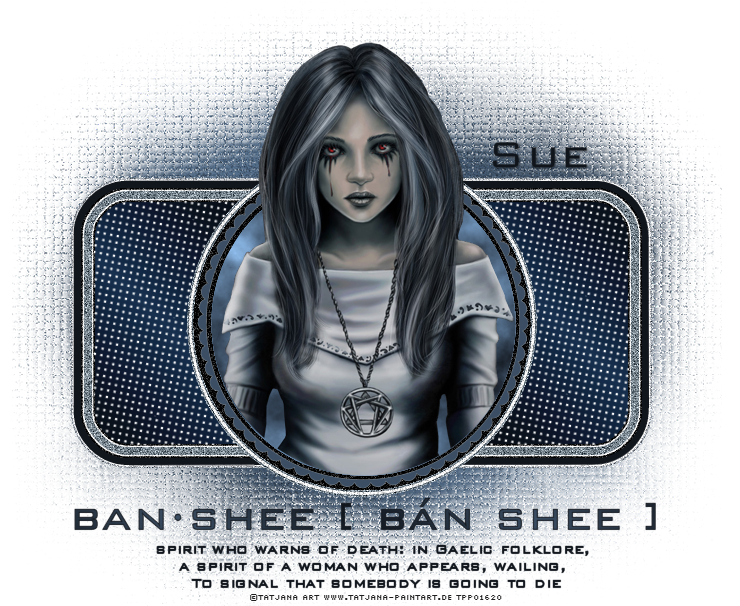
No comments:
Post a Comment