Supplies Needed
Tube
Artwork by ©Suzanne Woolcott
Tubes no longer sold so use tube if you
already have it or use another tube
Okay, let's get started
Remember to save often!!!
Open new canvas 800 x 800
Crop when tag is finished
Paste frame 3
Using magic wand click inside each frame
one at a time and expand by 5
Invert
Paste paper of choice
I used three different ones for mine
Delete
Paste tube
Duplicate
Delete on bottom tube
Select none
Crop bottom of top tube
Paste elements of choice
I used
balloon
lovebirds
tree 2
Paste paper of choice
I also applied bubbles filter to my paper
Move to bottom
Apply mask
Merge group
Add text of choice
Apply gel effect
Add name
Same gel effect
Add drop shadow to layers
Add copyright info
Crop and Save

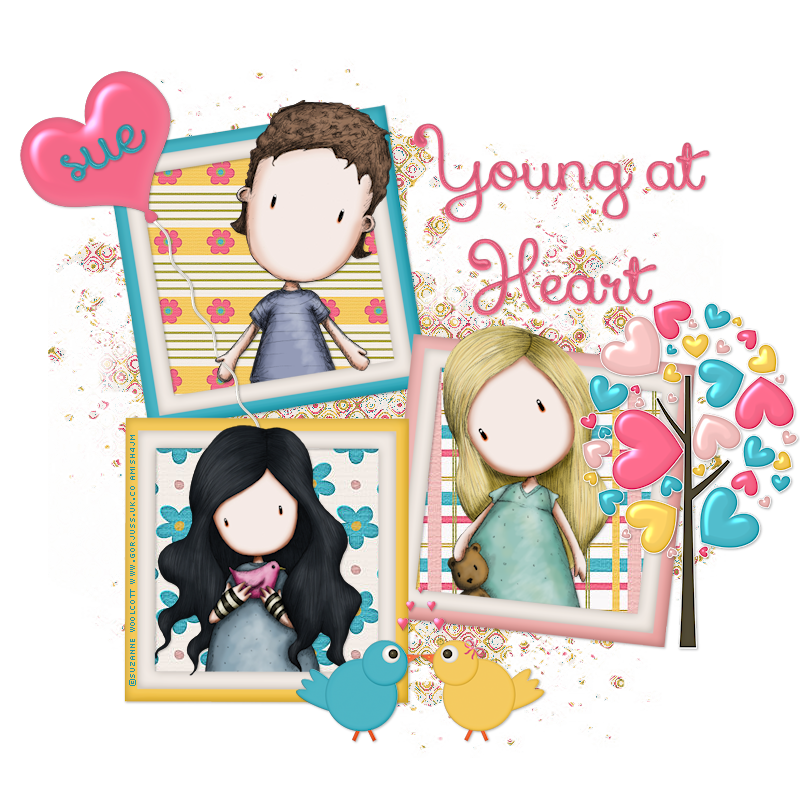
No comments:
Post a Comment