This tutorial was written by me and for those
who have a good working knowledge of psp.
Supplies Needed
Tube
Tube
Artwork by ©Maxine Gadd at CDO
Font
Font
Janda Apple Cobbler
Filters
Filters Unlimited 2 - Paper textures
Okay, let's get started.
Remember to save often!!!
Open new canvas 650 x 250
Float
Contract by 6
Delete
Apply FU paper texture - papyrus
Paste tube
Apply copies filter using wallpaper rotated
Default setting
Apply bubbles filter
Default setting
Paste tube again
Now re-size canvas so you have a little room around tag
I re-sized to 800 x 800 then cropped
Move frame to top if not already there
Float
Expand by 2
Add new layer
Fill with #eed3be
Apply noise at 30
Add drop shadow
Move below frame
Merge the two
Type saying of choice and move to left
Apply outline just like frame above
Type name and move to right bottom
Do same for outline too
Add drop shadow to tube
Add copyright info
Now duplicate tag by Shift D
On copy re-size by 60% all layers
Close all layers except bg and tube
Copy merge
Close
Paste as new image
Add new layer and fill with same color as before
Float
Contract by 4
Delete
Apply outline just like above
Add initial or name
Add copyright
Save

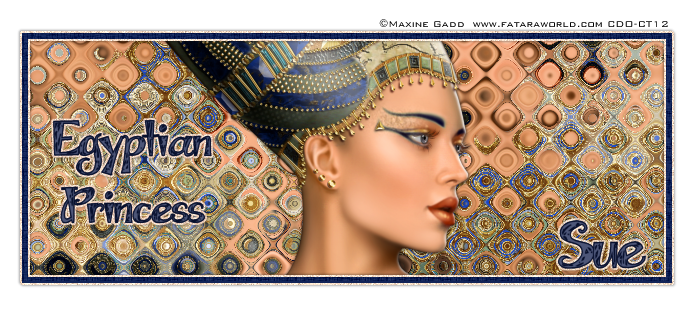
No comments:
Post a Comment