This tutorial was written by me and for those
who have a good working knowledge of psp.
Supplies Needed
Tube
Tube
Artwork by ©Steve Baier at Up Your Art
Font
Font
Xiomara
My Supplies
Filters
Lokas - Gel Effect
Okay, let's get started.
Remember to save often!!!
Open my supplies and shift D
Close originals
If you are using a different tube then feel free to colorize my supplies to match your tube
Paste your tube and crop to the size of the bg layer
If you want to use a different mask from the one I used then there is a hidden layer of text to apply your choice of mask to
Once you have that done using your selection tool - point to point select the colored parts of the tube eyes
Copy and paste into AS
Add name to tag and copyright info
I applied noise at 20 and gel effect to my name
Copy Merge when tag is how you like it and paste into AS
Ctrl L so you have 9 frames
For the eyes you pasted earlier go up to
Effects - Insert image Effects
Now delete the first frame
Ctrl A
Drag to tag and fit where it goes
Veiw the animation and see that it's lined up ok
I deleted a few of the frames but that is totally up to you
Ctrl A - frame properties
Change to 35
Save as a gif
I don't like how AS mats your text when saving so I added
white bg to mine before saving by going to animation properties and changing to opaque - white

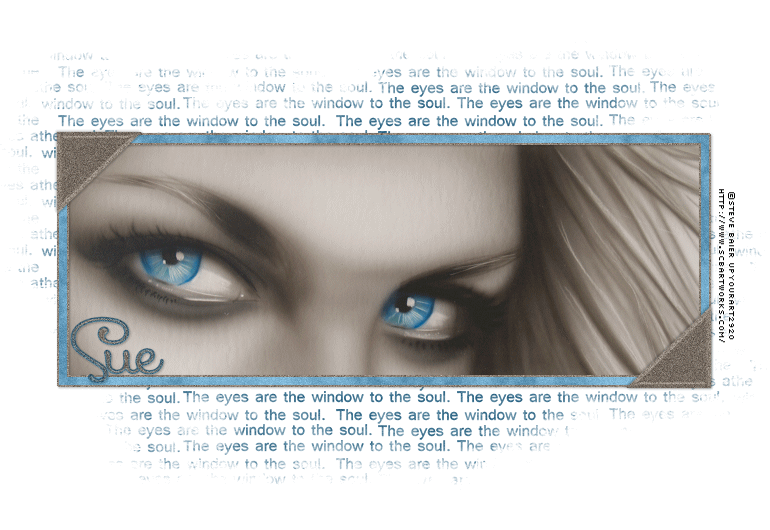
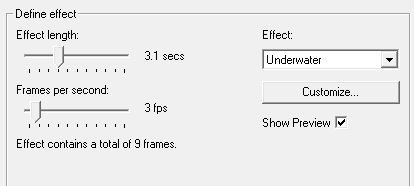
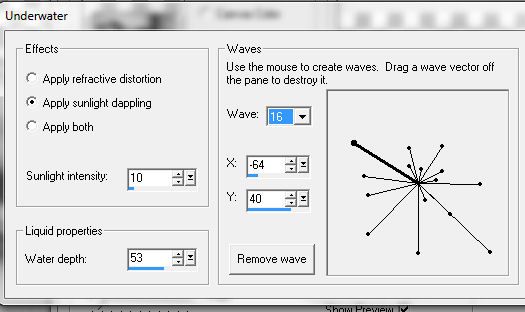
No comments:
Post a Comment