This tutorial was written by me and for those
who have a good working knowledge of psp.
Font
Okay, let's get started
Remember to save often!!!
Open my supplies and shift D
Close original
I have done most of the work for you but if using a different tube feel free to
colorize my supplies to match your tube
Paste your tube
Move to center of tag
Add your name
Add copyright info
Now time to animate
Copy merge
Paste into AS
Incert Image Effects - Underwater Effects
Delete the first frame and once you have this done go back to psp
Close the mask and pattern bg and open all the others except the white bg
Copy merge
Paste into AS
Ctrl L until you have 6 layers
Drag to your animation
Now before saving you might want to add a white bg so when you save it's not splotchy
and it's best to do in AS instead of copying the white layer from psp
as As changes it to off white when saving.
That's it!
Close the mask and pattern bg and open all the others except the white bg
Copy merge
Paste into AS
Ctrl L until you have 6 layers
Drag to your animation
Now before saving you might want to add a white bg so when you save it's not splotchy
and it's best to do in AS instead of copying the white layer from psp
as As changes it to off white when saving.
That's it!


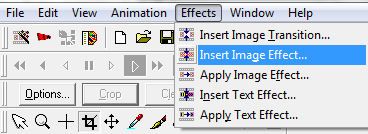
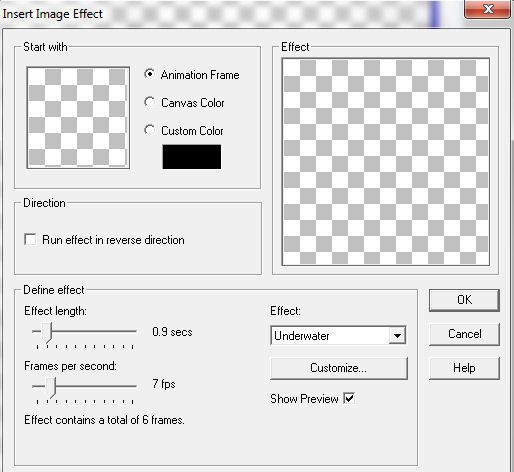
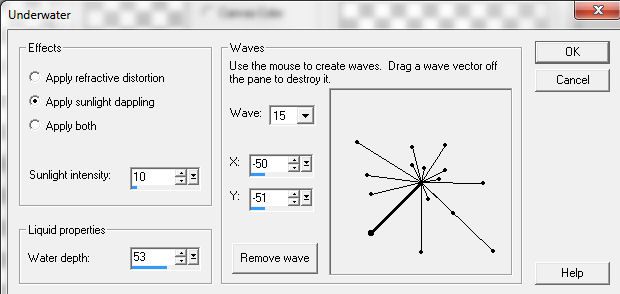
I enjoyed doing your tutorial, Sue! Thanks!
ReplyDeleteThanks Marlene so glad!
ReplyDelete