This tutorial was written by me and for those
who have a good working knowledge of psp.
Font
Urban Jungle and Carlotta
Filters Used
Okay, let's get started
Remember to save often!!!
Open my supplies and shift D
Close originals
Move text layers to bottom of circle area
Paste ele45 and move to bottom above white bg
Move to left of tag
Duplicate and mirror
Merge together
Select rectangle layer
Float
Invert
Paste paper 10
Delete
Select circle layer
Float
Invert
Paste paper 10
Delete
Paste close up tube
Delete
Paste paper 20
Delete
Select none
On paper 20 layer change
opacity to 75 and blend to overlay
Paste ele5
Move to left bottom area
Duplicate
Mirror
Merge them
Select
Float
Add new layer and fill with #f9ccf0
Select none
Change blend to soft light and opacity to 80
Paste tube and move to right area
Add any other elements of choice
Add name
I did this same way as text I supplied you
Make a pattern using the element 5
Type out name
Add gel effect
Select
Float
Add new layer
Fill with #f9ccf0
Change blend to hard light and opacity to 65
This stays above pattern text
Now expand by 2
Add new layer
Fill with white
Move this below pattern text
Add drop shadow to layers of choice
Add copyright info
Close white bg and save as png

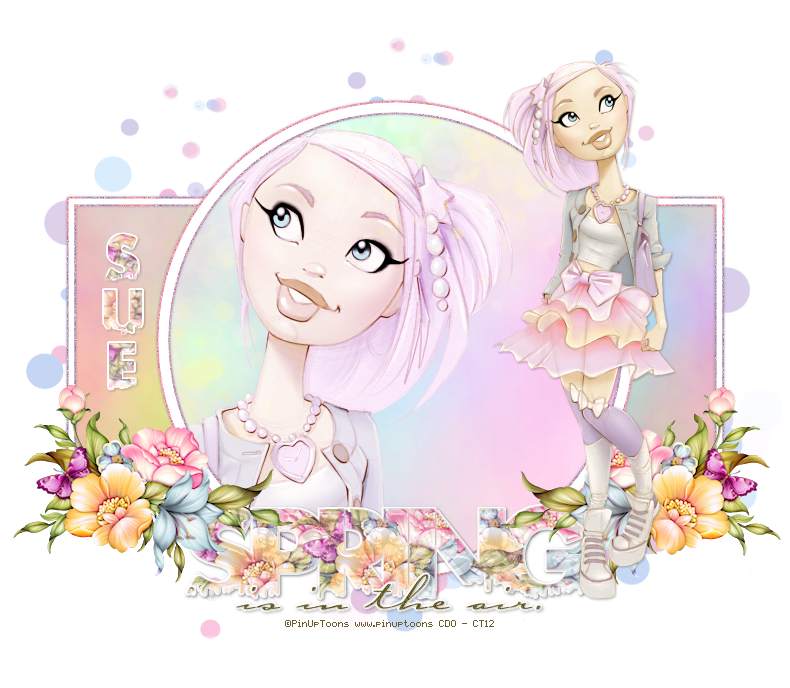
No comments:
Post a Comment