This tutorial was written by me and for those
who have a good working knowledge of psp.
Okay, let's get started.
Remember to save often!!!
Open my supplies and shift D
Close original
I have supplied most of the work already done
but if you are using a different tube you may want to
change the colors of my supplies
Paste your tube
Move it to where you like it at bottom of heart
I cropped the stinky heart from tube and pasted this in AS
to animate in a bit
Duplicate tube once cropped
Move one below frame and one above
Crop anything outside frame on bottom tube
On top tube erase parts that are over the frame edge
Once that is done you can add anything else you may want to tag or leave like mine
Add name
Add copyright info
Close white bg layer
Close white bg layer
Copy merge and paste into AS
Now in AS on the stinky heart part
Go up to Effects
Insert Image Effects
With these settings
With these settings
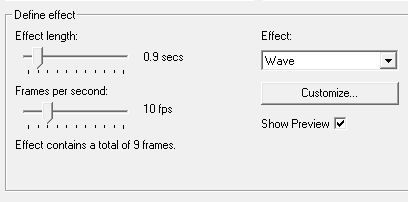
Once you have applied this delete the frames at the
beginning where there isn't much motion
First 5 or so
Ctrl A
Duplicate
Go to where the duplicated frames are and hold shift key
and highlight to last frame
Go to Animation
Reverse frames
View your animation and if there is any frames that aren't waved delete
Now duplicate your tag you pasted in AS earlier to the same
amount of frames as your animation
Ctrl A on animation
Drag to tag
Add white bg by going to Animation then animation properties
and adding white bg
View tag and if all looks good
save as GIF.

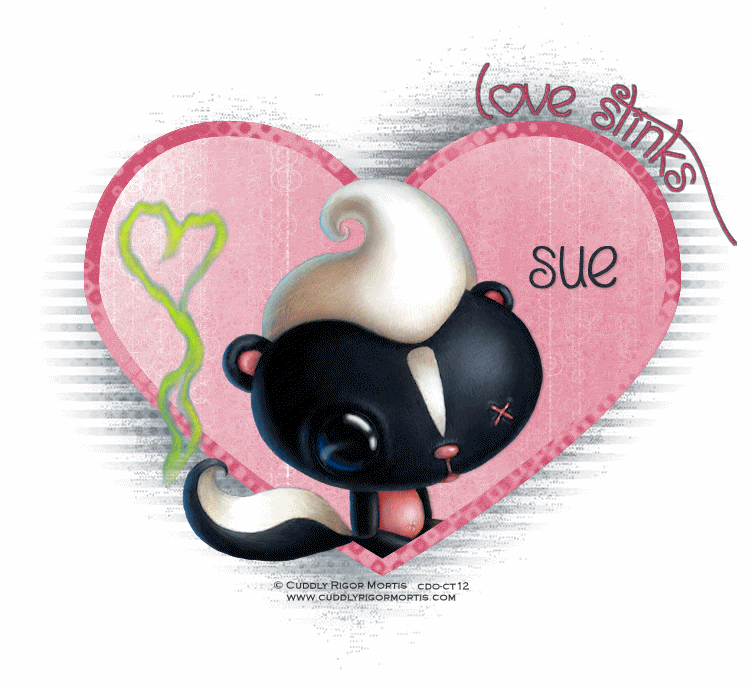
No comments:
Post a Comment