This tutorial was written by me and for those
who have a good working knowledge of psp.
Supplies Needed
Tube
My Supplies
Okay, let's get started.
Remember to save often!!!
Open my supplies and Shift D
Close original
We are going to use frame from mini kit and papers from paper pack
Paste frame round 2
Re-size to your liking
Move heart I made to right side of frame
Using magic wand click inside the center circle
Expand by 5
Invert
Paste paper 7
Delete
Paste tube
Move to left side of circle
Delete
Select none
Duplicate tube
Change blend mode to screen on top tube
Lower opacity to 50 on bottom tube
Using magic wand still click inside the side of circle area
Expand by 5
Invert
Paste paper 6
Delete
Select none
Using your eclipse preset shape make a
circle a little larger than the center circle
Now using text tool type out saying
on a curve
Once you have saying done close circle layer
and convert to raster
Paste tube
I re-sized mine slightly
Duplicate once you have it where you like it
Move one below frame
On top tube erase bottom area of tube
Add name
Add copyright info
Close white layer
Save
Open my supplies and Shift D
Close original
We are going to use frame from mini kit and papers from paper pack
Paste frame round 2
Re-size to your liking
Move heart I made to right side of frame
Using magic wand click inside the center circle
Expand by 5
Invert
Paste paper 7
Delete
Paste tube
Move to left side of circle
Delete
Select none
Duplicate tube
Change blend mode to screen on top tube
Lower opacity to 50 on bottom tube
Using magic wand still click inside the side of circle area
Expand by 5
Invert
Paste paper 6
Delete
Select none
Using your eclipse preset shape make a
circle a little larger than the center circle
Now using text tool type out saying
on a curve
Once you have saying done close circle layer
and convert to raster
Paste tube
I re-sized mine slightly
Duplicate once you have it where you like it
Move one below frame
On top tube erase bottom area of tube
Add name
Add copyright info
Close white layer
Save

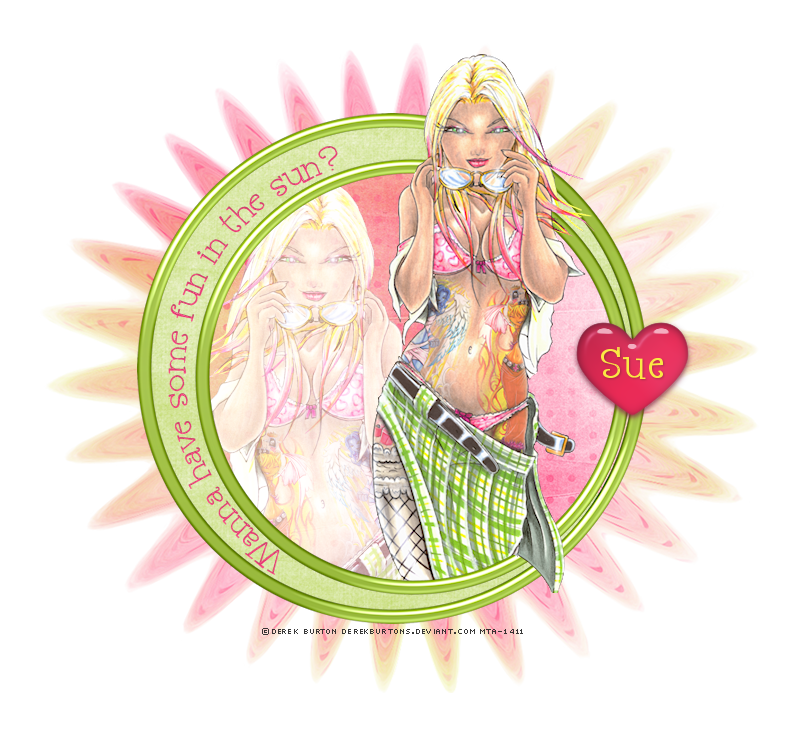
No comments:
Post a Comment