This tutorial was written by me and for those
who have a good working knowledge of psp.
Supplies Needed
Tube, I used artwork by ©Amberly Berendson at MTA.
Let's Begin!
Open new canvas 650 x 250
Fill with #1d1b1b
New layer
Add texture using #141313
My texture is HERE.
Paste your tube a few times and move
how you like them
Using eraser tool at opacity of 30
erase parts of tube so they blend together
Apply scanlines filter
Change opacity to 20
and blend mode to screen
Paste tube and center
Apply drop shadow
Using rectangle preset tool
set at 6 foreground #372721
background closed
Draw out a frame just a little smaller than canvas
Convert to raster
Float
Add new layer
Apply texture like above
Apply bevel of choice
Crop any of your centered tube that's outside frame
Add name
Add copyright info
Close everything above the tube background
Copy merged
Paste into AS
Ctrl L until you have 6 frames
Open my red section
Ctrl A
Drag to tag
Place where you like it
Back to psp
Open all the layers that are closed and close those that are open.
Copy merged
Paste in AS
Ctrl A
Drag to tag and line it up
where it goes
For my tag I also applied underwater to my tubes eyes by using these
underwater settings in AS.
Start by selecting the eyes on tube and copying them to AS
Then apply animation

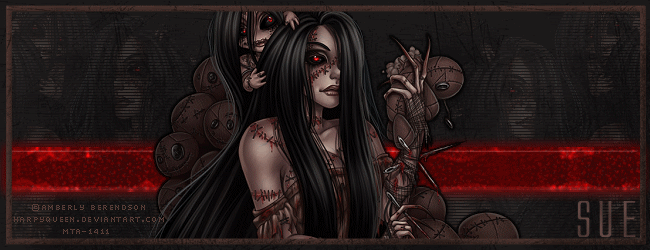
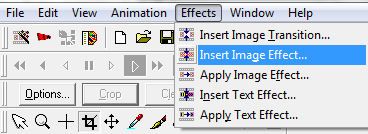
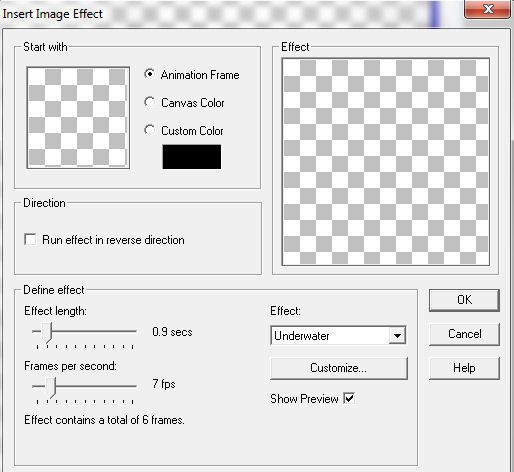
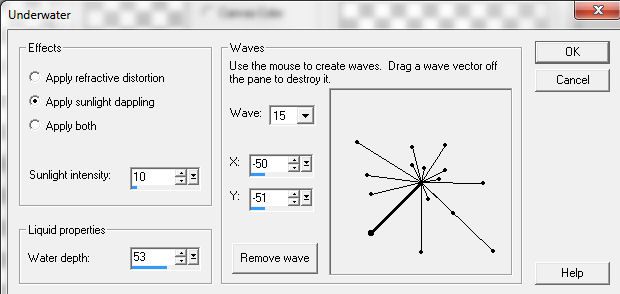
No comments:
Post a Comment