This tutorial was written by me and for those
who have a good working knowledge of psp.
Supplies Needed
Tube of choice, I used artwork by ©Suzanne Woolcott.
Scrap kit, I used (PTU) Cozy Weather by Pimp'd Designz
Font of choice, I used Klavika Light.
Plug-in, I used Penta - Color Dots
Let's Begin!
Open new canvas 800 x 700.
Paste frame 1
Paste frame 3 - make sure this is above frame 1
Merge together
Using magic wand click outside of frame
Invert
Expand by 4
Invert
Paste paper 1
Delete
Add noise at 20
Using preset shape circle draw out a circle
a little bigger than the inner frame
Select text tool and when you see the half moon A
Type out your text so it goes around the circle
Click inside the inner frame using magic wand
Expand by 4
Invert
Paste paper 1
Delete
Apply color dots filter with distance of 5
Paste tube
Add elements of choice
Add name
Add copyright info
Save
Paste frame 1
Paste frame 3 - make sure this is above frame 1
Merge together
Using magic wand click outside of frame
Invert
Expand by 4
Invert
Paste paper 1
Delete
Add noise at 20
Using preset shape circle draw out a circle
a little bigger than the inner frame
Select text tool and when you see the half moon A
Type out your text so it goes around the circle
Click inside the inner frame using magic wand
Expand by 4
Invert
Paste paper 1
Delete
Apply color dots filter with distance of 5
Paste tube
Add elements of choice
Add name
Add copyright info
Save

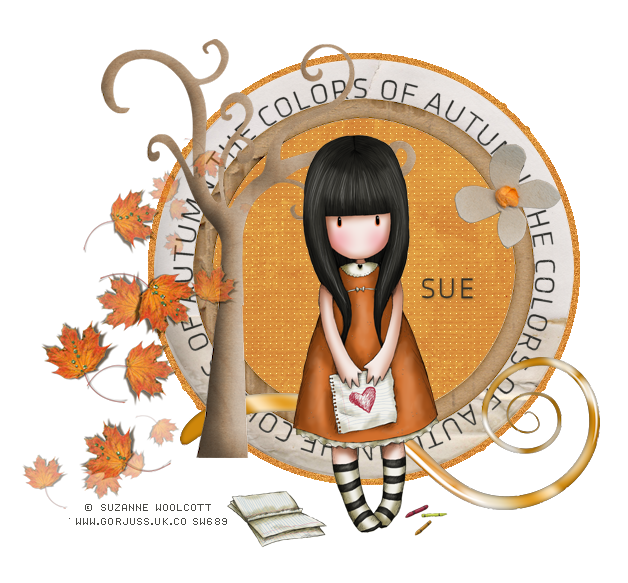
No comments:
Post a Comment