This tutorial was written by me and for those
who have a good working knowledge of psp.
Supplies Needed
Font of choice, I used Gasoline Alley NF.
Let's Begin!
Open my template and shift D.
Close original.
Paste tube you are using and place in center on template.
Duplicate and move to left.
Duplicate again and mirror.
Select pink rectangle layer and float.
Invert
Hit delete on duplicated tubes.
Merge the two together.
Change blend mode to screen and opacity to 70.
Add name and copyright info.
Copy the white bg layer
Now in AS paste white bg layer
Ctrl L until you have 23 layers.
Open animation and ctrl A.
Drag animation to your white bg
and place in middle.
I did this twice once more to left and then more to right.
Back to psp and close white bg layer and copy merge all the others.
Paste into AS and ctrl L until you have at least 23 layer.
Drag to tag and fit it carefully so no white shows on edges.
Save as Gif.
Now for avatar just crop a section of tag in AS that fits in frame I supplied or make your own frame.
Be sure to add copyright info to this.
Add initial as well.Save as Gif.
That's it!

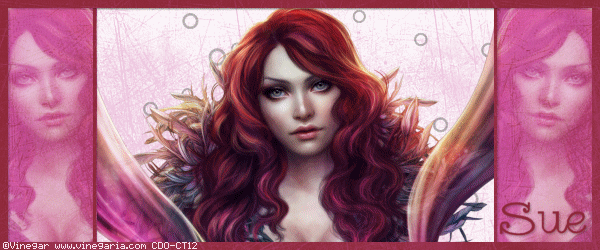
No comments:
Post a Comment