This tutorial was written by me and for those
who have a good working knowledge of psp.
Supplies Needed
Font of choice, I used Boopee.
Plug-ins,Filters Unlimited 2 (optional)
Let's Begin!
Open my supplies delete info layer.
You are going to do the same directions for each layer of template.
Select layer and float then add new layer and
flood fill with color or gradient of choice.
Add a texture using Filters Unlimited - Paper Texture
and whatever option of the many there are to choose from.
My tube used was very colorful so I tried to add as many colors and textures as I could.
I used filter paper and stripped and papyrus and I also used grungy type brushes.
After each layer close original layer off.
Add Name.
Add Drop Shadow.
Add CopyRight.

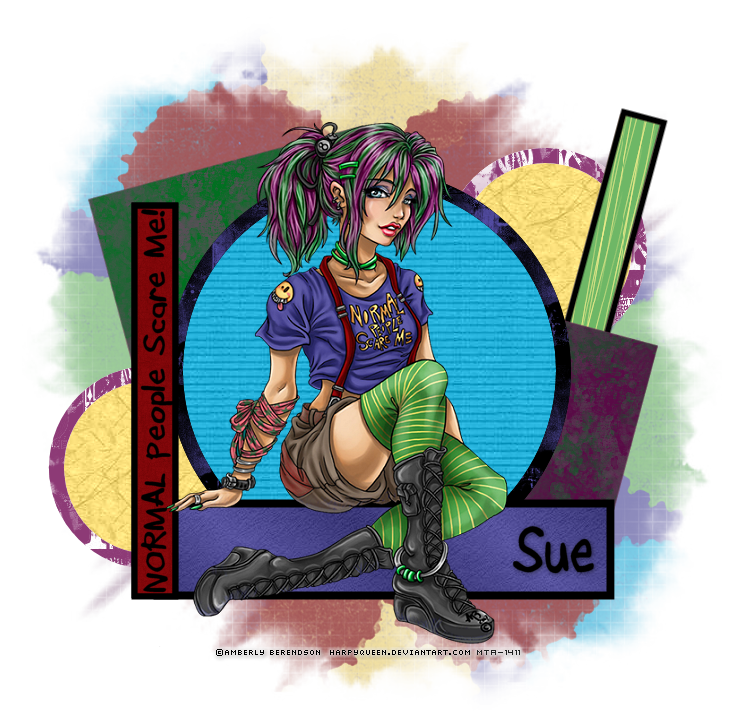
No comments:
Post a Comment