This tutorial was written by me and for those
who have a good working knowledge of psp.
Supplies Needed
Font of choice, I used Aphrodite Slim Contextual for name
and Copperplate Gothic Light for happy thanksgiving.
Plug-ins, PhotoEffex - scanlines(optional)
Thanksgiving Image, got mine from web.
Let's Begin!
Open new image size 600 x 250
Flood fill with color from tube.
I used #aa763c.
Ctrl A and paste and re-size thanksgiving image.
Invert and hit delete.
Lower opacity to 20 on image layer.
Using selections tool draw out a rectangle
the full length of tag but not as wide.
Use my tag as guide.
Add new layer and flood fill with white.
Change blend mode to soft light.
Add Photoeffex - scanlines (default)
Paste tube and re-size and move to right.
Paste tube again and mirror and re-size but not as much
as before and move tube to left.
On right tube lower opacity to 65.
Add Text.
Add Copyright.
Save - I like to save now as pspimage so I can make a
tag for others or if something needs to be corrected later.
Once finished Copy Merge and paste into psp as new image.
Add border size 2 using color of choice.
Add border again size 8 using different color of choice.
Using magic wand select the last border you added.
Add scanlines like before.
Now save as png or jpg.

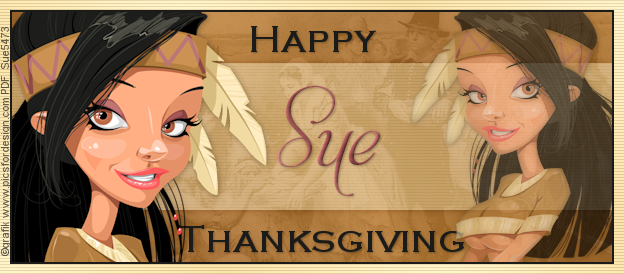
No comments:
Post a Comment