This tutorial is for those with a good working knowledge of psp and was writen by me.
Supplies Needed
Tube, I used FTU image from © Zindy S. D. Nielsen
Template, #87 from Missy.
My Supplies, sheet music and wordart (I made since the one I used was PTU.)
Font of choice, I used SilvermoonITC TT for my name.
Mask, I used mask # 212 from Cat at Insatiable Dreams.
Ribbon of choice (optional)
Filters Unlimited 2 - Paper textures (optional)
Let's Begin!
Open My Supplies and minimize for now. Open template and delete copyright
and if making like mine the word art and hearts layers as well.
Paste tubeand rotate it to the right by 3.
Select the frame bg layer and float it and invert and go back
to tube layer and hit delete.I changed hue to 23 and saturation to 34.
Select frame layer and float it and add new raster
layer and flood fill with white. Select none and add drop shadow.
Select shape layer and float layer and modify - expand by 8.
Add new raster layer and flood fill with
white then modify - contract by 10 and hit delete.
Select none and add drop shadow again.
If using a ribbon paste and place it how you like it,
then duplicate it and put bottom layer below the frame and on top ribbon layer
erase parts to make it look like it's entwined.
For background copy merged and paste and move
to bottom and apply mask and merge group.
Add name.
For my word art and name I selected text and modified and
expanded by 1 and flood filled a new layer with white and moved it below text
and added a drop shadow but this is optional.
You are done!

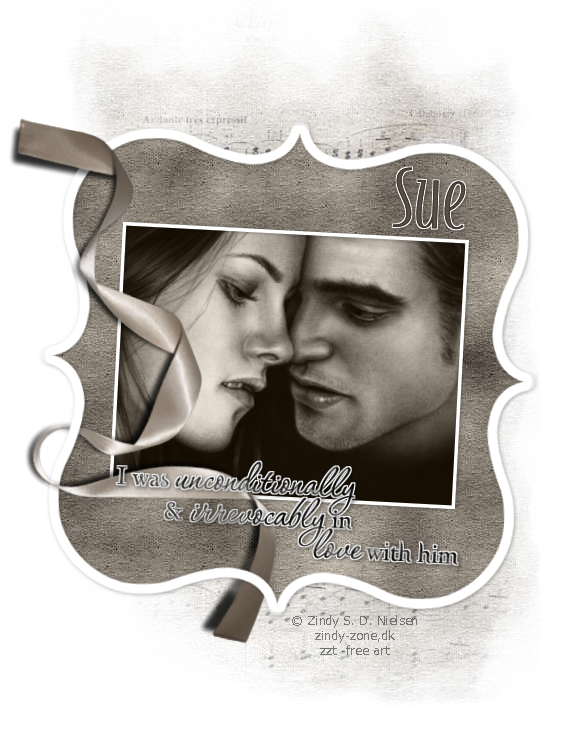
No comments:
Post a Comment