This tutorial is for those with a good working knowledge of psp and was written by me.
Supplies Needed
Tube, I used FTU image from © Zindy S. D. Nielsen
Chess image I used from scrap kit, there are many out there that you can find just google.
Font of choice, I used Iova Nova (PTU) for my name.
My Supplies. (I made!)
Except shattered glass which isn't supplied as it's
from Flerg's (PTU) Into the Twilight scrap but isn't required.
........But if you would like the glass effect and don't have the scrap you
can download the broken glass brushes and convert them
using a abr convertor to png file and open in psp.
(Thanks Selkie)
Let's Begin!
Open My Supplies
Feel free to make canvas larger if needed.
Select the blank image layer and float then invert and paste
image of choice and place how you like it and hit delete.
Select string layer and float image then add new raster layer
and flood fill with color from image.
Select none and on flood fill layer duplicate this layer and on top layer change
blend mode to multiply and bottom layer to overlay and change the
opacity on top layer to where you like the look of it.
Add embellishments or bg/mask and copyright if required.
Possibilities on this are endless so enjoy!!!

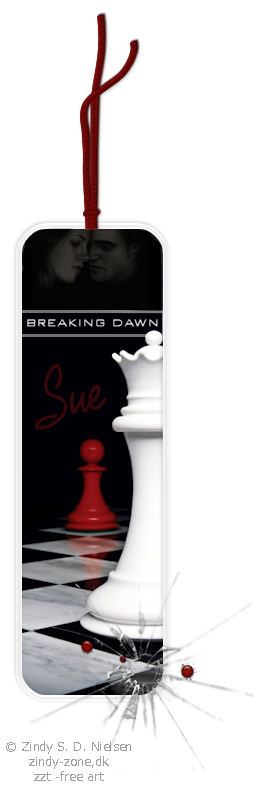
No comments:
Post a Comment