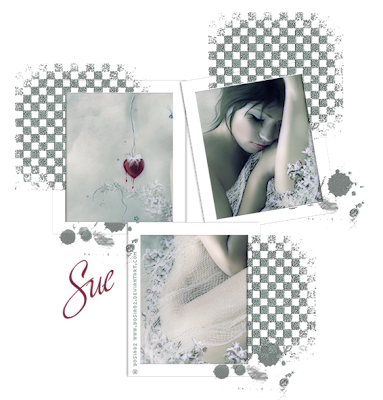
This tutorial is for those with a good working knowledge of psp.
Supplies Needed
Image of choice or one I used, Yosia82.
Font of choice, I used Ministry Script (PTU).
Template, I used Frame #2 from Rachel.
Plug-In : Xero : Porcelain (optional)
Let's Begin!
Open Template Frame
Delete the copyright layer.
Use magic wand and click in each square making sure you hold shift key.
Modify - expand by 10
Invert
Paste Image I supplied or one of own.
Hit delete.
For mine I did the twice and on second image I postioned
heart where I wanted it and hit delete the just cropped around
heart and inverted and hit delete so only heart was left.
Apply xero - porcelain using default settings.
Select brush bg and float it and on new layer flood fill with color.
I used #8b9b96. Then lower opacity on original layer to 60 and sharpen one time the new layer.
Add name. I used #781a32.
Add copyright.
You are done!

No comments:
Post a Comment