
This tutorial is for those with a good working knowledge of psp.
Supplies Needed
Tubes of choice, I used artwork by Suzanne Woolcott.
PTU Scrap kit, "Beautiful Dreamer" from Creationz by Jo.
Font of choice, I used Scrap Round (PTU).
Template, I used Template #107 from Dezigns by Ali.
Optional Plug-In : Xero : Porcelain (default setting)
Grass tube - usually supplied in psp.
Scenery Image for behind tubes - your choice.
Let's Begin!
Open Template
Shift D
Resized Canvas to 700 x 700
This will give you room to move around
but don't forget to crop excess when done.
Delete the two long rectangle layers.
On bottom layer selections and float image and then defloat image and invert
C/P the paper of choice then hit delete and select none.
Do this for the frame backgrounds as well, just use scenery image instead of paper.
Optional Plug-In : Xero : Porcelain (default setting)
Add Tubes.
C/P bridge,rainbow,cloads,bugs,and grass then place where you like
then select bottom layer again and float image then invert and on bridge,cloads and rainbow hit delete.
I lowered opacity on bridge to 70.
C/P bow,doodle,birdcage,bird,heart trail,and star element, resize and place where you like.
Place Doodle like mine and duplicate it and mirror and flip image.I colorized the doodle and heart trail.
I used the chain from the star element for my birdcage by cropping the star off and adding my birdcage.
Place bird below the cage layer.
Add any other elements of choice
Add copyright info,and name.
Add dropshadow to layers.
You are done!
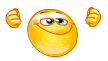

No comments:
Post a Comment