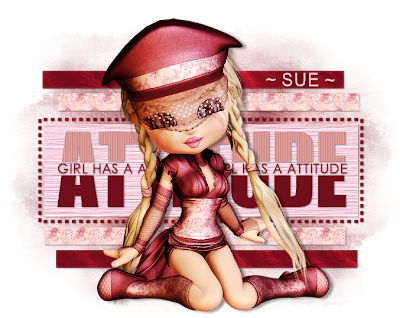
This tutorial is written for those that
have a working knowledge of PSP.
You will need...
PSP
I used X
Tubes
Poser Girl which is included in scrap kit.
Scrap Kit
I used totally cute scrap from
Wicked Princess called Dangerously Sweet
You can get it HERE.
Font
Cordia New
Template
I used temp # 214 from Missy
You can get it HERE.
Mask
I used gemsmask19
You can get it HERE.
Okay, let's get started.
Remember to save often!!!
Open Supplies and Minimize
Open Template
Canvas Size
700 x 700
Paste Paper of Choice or Pattern
Apply Mask
Merge Group
Select Black Rectangle Layers
Float - Invert
Paste Paper of Choice
Hit Delete
Select None
Duplicate
Effects - Art Media
Brush Strokes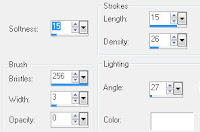
Select Pink Rectangle Layers
Float - Invert
Paste Paper of Choice
(I used Selection of Posers Shirt as a Pattern)
Hit Delete
Select None
Select Large Rectangle Layer
Float - Invert
Paste Paper of Choice
Hit Delete
Select None
Select Attitude Word Layer
Float
New Layer
Fill With Color Of Choice
Select None
Effects - Blinds
4 - 20 Black
Select Middle Word Layer
Float - Invert
Paste Paper of Choice
Hit Delete
Select None
Add Tube
Add Any Other Elements
You Would Like
Add Copyright
Add Name
Add Drop Shadow to Layers
Save
That's it!!!!
Hope you were able to follow along and enjoy the tutorial.
have a working knowledge of PSP.
You will need...
PSP
I used X
Tubes
Poser Girl which is included in scrap kit.
Scrap Kit
I used totally cute scrap from
Wicked Princess called Dangerously Sweet
You can get it HERE.
Font
Cordia New
Template
I used temp # 214 from Missy
You can get it HERE.
Mask
I used gemsmask19
You can get it HERE.
Okay, let's get started.
Remember to save often!!!
Open Supplies and Minimize
Open Template
Canvas Size
700 x 700
Paste Paper of Choice or Pattern
Apply Mask
Merge Group
Select Black Rectangle Layers
Float - Invert
Paste Paper of Choice
Hit Delete
Select None
Duplicate
Effects - Art Media
Brush Strokes
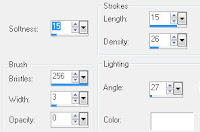
Select Pink Rectangle Layers
Float - Invert
Paste Paper of Choice
(I used Selection of Posers Shirt as a Pattern)
Hit Delete
Select None
Select Large Rectangle Layer
Float - Invert
Paste Paper of Choice
Hit Delete
Select None
Select Attitude Word Layer
Float
New Layer
Fill With Color Of Choice
Select None
Effects - Blinds
4 - 20 Black
Select Middle Word Layer
Float - Invert
Paste Paper of Choice
Hit Delete
Select None
Add Tube
Add Any Other Elements
You Would Like
Add Copyright
Add Name
Add Drop Shadow to Layers
Save
That's it!!!!
Hope you were able to follow along and enjoy the tutorial.

No comments:
Post a Comment