"Miles Apart"
This tutorial is written for those that
have a working knowledge of PSP.
You will need...
Tubes of choice, I used artwork by Suzanne Woolcott
and you can purchase her work here.
Scrap kit the one I used or one of choice,
I used(PTU) Luvatown by Irene Alexeeva and you can find her site here.
Eye Candy 4000 Filter - Glass
Template,Wordart, Frame, and Mask are in my supplies here.
UPDATE:
These are slightly different from my tag as my original supplies for tutorial were lost so updating with new supplies I made.
Okay, lets begin!
Remember to save often!!!
Open template and shift D and close original.
Go to image / canvas size / 600 x 600
new raster layer / flood fill with white
copy and paste paper 4
apply mask
select black template bg / float / invert
copy and paste paper 2
resize and place where you like it
delete and select none
do the same with frame, but flood fill with a color of your chice
copy and paste supplied frame and place where you like it
copy and paste scrap elements and wordart, resize and place as you like
add tubes, refer to my tag as a reference
add a drop shadow to all layers
add copyright
add your name in a font of your choice
convert to raster
effects / eyecandy / glass - with these settings
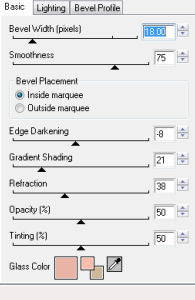
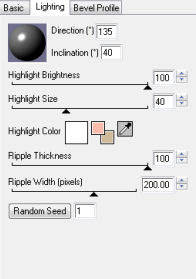
Save as desired.
Thanks for trying my first tutorial.
This tutorial is written for those that
have a working knowledge of PSP.
You will need...
Tubes of choice, I used artwork by Suzanne Woolcott
and you can purchase her work here.
Scrap kit the one I used or one of choice,
I used(PTU) Luvatown by Irene Alexeeva and you can find her site here.
Eye Candy 4000 Filter - Glass
Template,Wordart, Frame, and Mask are in my supplies here.
UPDATE:
These are slightly different from my tag as my original supplies for tutorial were lost so updating with new supplies I made.
Okay, lets begin!
Remember to save often!!!
Open template and shift D and close original.
Go to image / canvas size / 600 x 600
new raster layer / flood fill with white
copy and paste paper 4
apply mask
select black template bg / float / invert
copy and paste paper 2
resize and place where you like it
delete and select none
do the same with frame, but flood fill with a color of your chice
copy and paste supplied frame and place where you like it
copy and paste scrap elements and wordart, resize and place as you like
add tubes, refer to my tag as a reference
add a drop shadow to all layers
add copyright
add your name in a font of your choice
convert to raster
effects / eyecandy / glass - with these settings
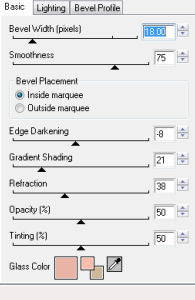
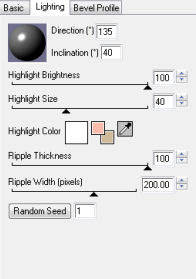
Save as desired.
Thanks for trying my first tutorial.

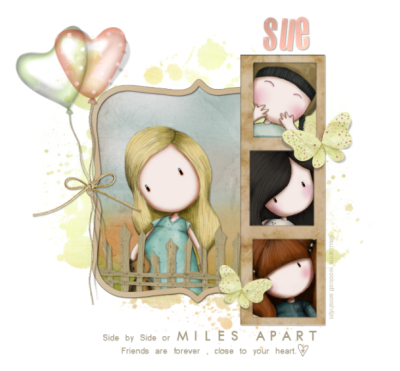
No comments:
Post a Comment