This tutorial was written by me and for those
who have a good working knowledge of psp.
Supplies Needed
Tubes
Tubes
Munk and Evil Martha by Toosh Toosh
Okay, let's get started.
Remember to save often!!!
Open my supplies
Shift D
Close original
Delete info and white layers
If using a different tubes then feel free
to colorize my supplies to match your tube
Paste your tubes
Paste one at a time then the different layers for eyes and lock all layers together
Then do next tube and lock as well but not same # lock
Close all extra eye layers for both
Move my supplies where you like them
Use my tag as guide if desired
Add name
Add drop shadow to tubes
Add copyright info
Crop
Copy Merge
Paste into AS
Go back to PSP and open on of the eye layers for each tube
Copy Merge
Paste into AS after first frame
Continue to repeat these steps until all eye layers are done
Go back to AS
On first frame change frame properties to 100
Next frame 35
Next 100
Next 35
and so on until all are changed
Save as Gif

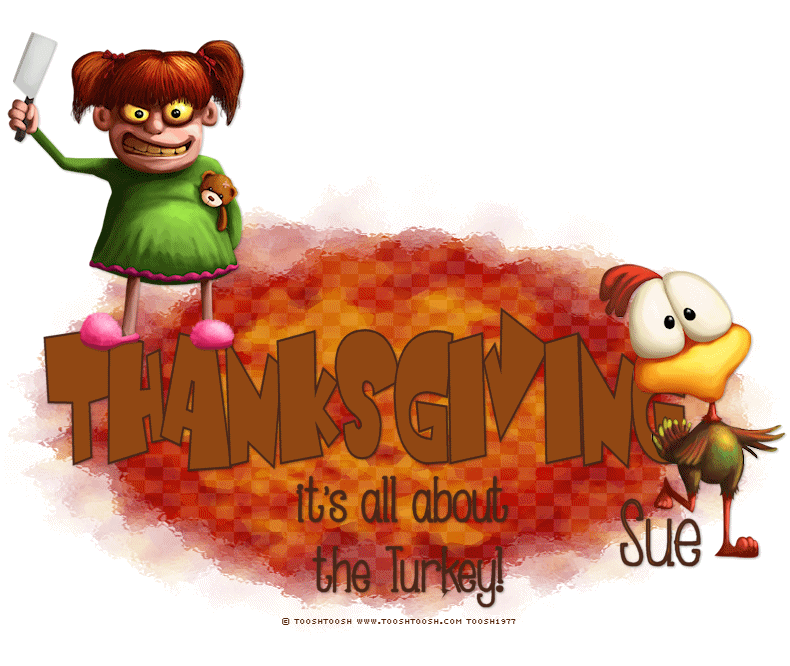
No comments:
Post a Comment