This tutorial was written by me and for those
who have a good working knowledge of psp.
Animation Shop (AS)
Okay, let's get started
Remember to save often!!!
New canvas 800 x 800
Crop when tag is done
Open animation in AS
You may need to resize depending on size of tag you make
Paste paper 2
Paste frame
Select just bigger than window area
Invert
Delete on paper
Paste mirrored close up
Delete
Select none
Lower opacity of tube to 50
Merge tube and paper
Paste tube and move to right
Now add elements from kit
I USED
6
16
18
38
39
65
80
82
89
104
Use my tag as a guide if needed
Add name
Apply bevel of choice
Add CR info
Copy merged tube and paper layer
Paste again in psp and resize canvas to 800 x 800
Select All
Copy
Paste into AS
Ctrl L until you have 10 frames
Ctrl A on animation
Drag to tag
Back to PSP and close tube and paper layer
Copy merge
Paste into AS
Ctrl L so you have at least 10 frames
Ctrl A
Drag to tag and line up where it goes
Crop & Save

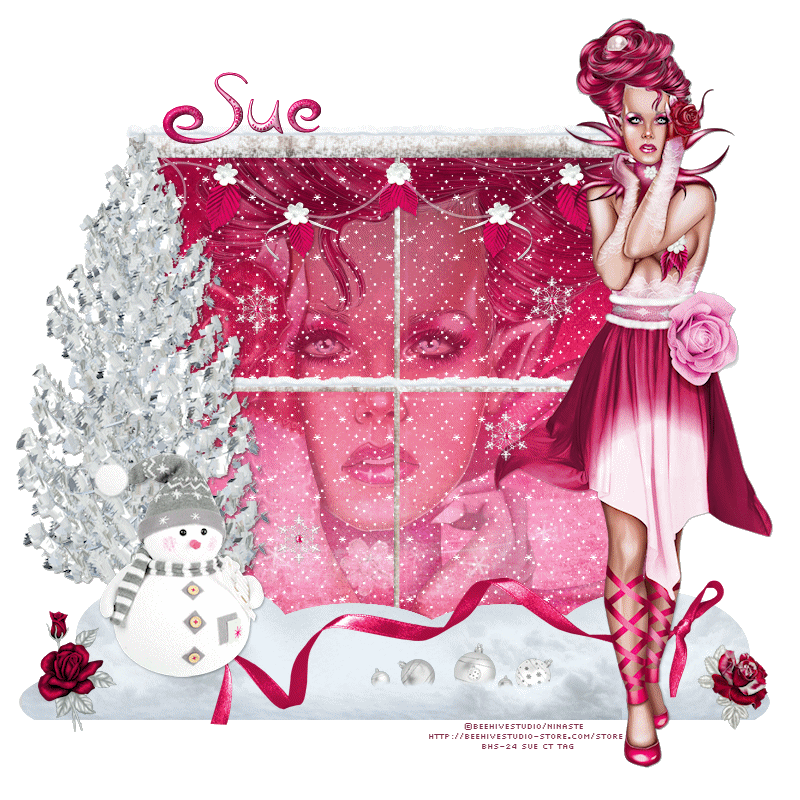
No comments:
Post a Comment