This tutorial was written by me and for those
who have a good working knowledge of psp.
Animation
Animation Shop (AS)
Okay, let's get started
Remember to save often!!!
Resize elements as desired depending on your tag size preference
Open 800 x 800
Crop before saving
Resize elements as desired depending on your tag size preference
Open 800 x 800
Crop before saving
Use my tag as a guide if desired
Paste paper 13
Apply mask
Merge group
Apply noise at 50
Paste flower 43
Apply copies filter
Paste paper 35
Cut top part of paper off
Duplicate
Flip
Merge together
So not there is a dark area on top and bottom with light in middle
Using magic wand click inside flower frame
Expand by 8
Invert
Delete on paper 35
Paste tube
Delete
Duplicate
Paste paper 30
Delete
Select none
So now you should have paper 30, copy of tube,tube,paper 35
In that order top to bottom
Change blend mode on paper 30 to overlay at 30 opacity
Copy of tube change to luminance (L)
tube lower opacity to 45
I also selected tube eyes and lips and promoted and moved above
the other layers so they showed up more but this is up to you
Paste ribbon (54)
I cropped end of one side
Duplicate and put on each side
I colorized mine to match flowers more
Paste butterflies (36)
I separated each one
Paste bead (40)
Paste sparkles (89)
Apply copies filter just like above
Move to bottom
Add name
Apply glass filter
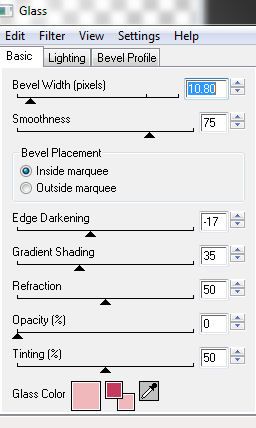
Add CR info
Close all layers above the overlay paper 30
Copy merge and paste into AS
Ctrl L untill you have 24 frames
Open animation
Resize if needed so it's size of your frame
Ctrl A
Drag to tag
Back to psp and close everything open and open the closed layers back up
Copy merge and paste into AS
Ctrl L until you have 24 layers
Ctrl A and drag to tag
Delete the first 4 layers
Save as Gif
Add name
Apply glass filter
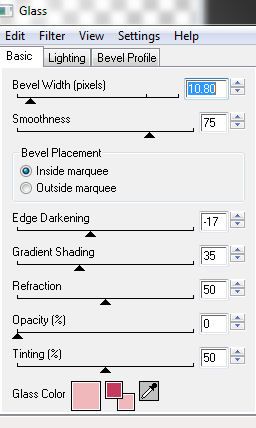
Add CR info
Close all layers above the overlay paper 30
Copy merge and paste into AS
Ctrl L untill you have 24 frames
Open animation
Resize if needed so it's size of your frame
Ctrl A
Drag to tag
Back to psp and close everything open and open the closed layers back up
Copy merge and paste into AS
Ctrl L until you have 24 layers
Ctrl A and drag to tag
Delete the first 4 layers
Save as Gif

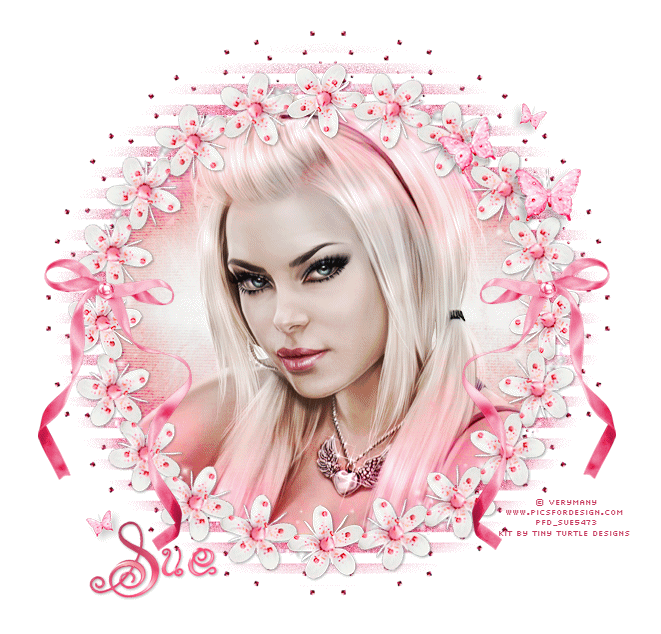
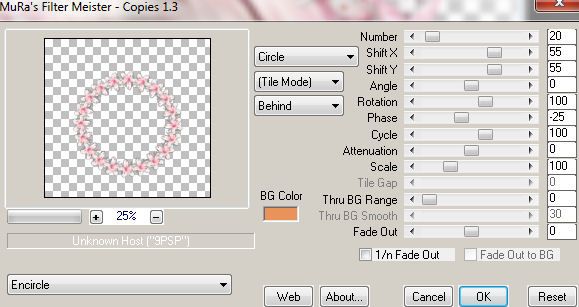
No comments:
Post a Comment