This tutorial was written by me and for those
who have a good working knowledge of psp.
Scrap
Okay, let's get started
Remember to save often!!!
Resize elements as desired
Open new canvas 800 x 800
Paste paper 4
Apply mask
Merge group
Paste frame
Click inside frame and expand by 5
Invert
Paste paper 2
Delete
Move below frame
Paste tube
Duplicate
Delete on bottom layer
Select none
Crop bottom of top tube layer
Move bottom one below frame
Now add elements of choice
I Used
5
6
9
34
42
45
52
61
82
Add name
Float and expand by 1
Fill new layer with light color
Add noise and drop shadow
Move below name and merge the two
Close top tube and then copy merge
Paste into AS
Ctrl L until you have 34 layers
Open leaves gif and Ctrl A
Drag to tag and place one one side inside frame
Go back to leaves and click back arrow so leaves appear again
and then go up to adjust and mirror
Drag to tag and put on other side of tag
Go back to PSP and copy tube layer
Paste into AS
Ctrl L until you have at least 34 layers
Ctrl A
Drag to tag and line up
Save as Gif

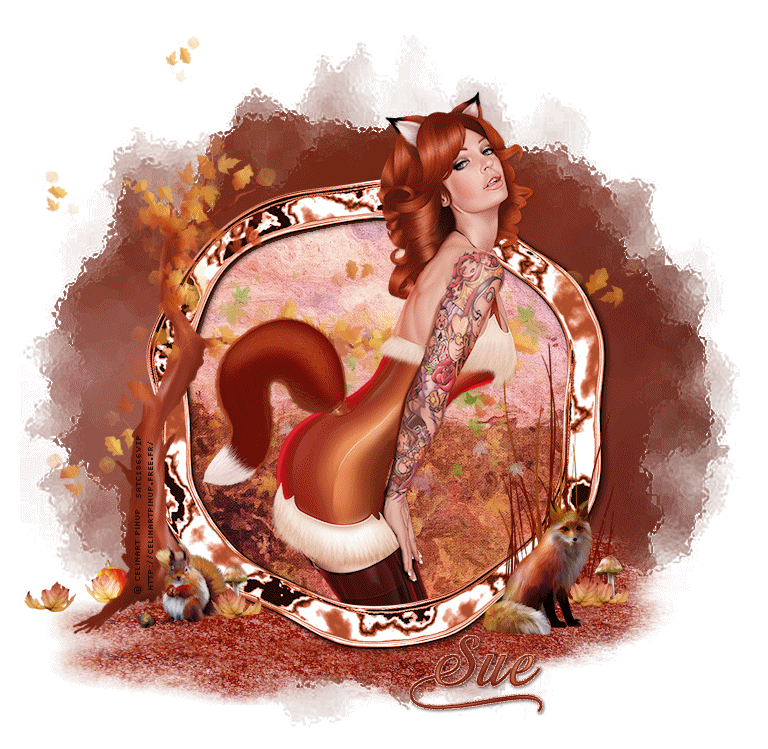
No comments:
Post a Comment