This tutorial was written by me and for those
who have a good working knowledge of psp.
Sold at Up Your Art
Font
Arial and Boundless
Filters Used
Eye Candy 5 Impact - Bevel
My Supplies
Okay, let's get started.
Remember to save often!!!
I have done most of the work so this will be pretty easy
Open my supplies
Shift D
Close original
Re-size canvas to 800 x 700
Crop when tag is done
Arrange my items how you like them
If you want them same as myself just use my tag as guide for placing
Once you have items where you want them
paste your tube and move to right
Crop anything outside bottom part of frame
Add drop shadow
Now add your name
I used bevel default settings except bevel width changes to 3
Add drop shadow
Feel free to change text or colors to match your tube
Add copyright info
Crop & Save

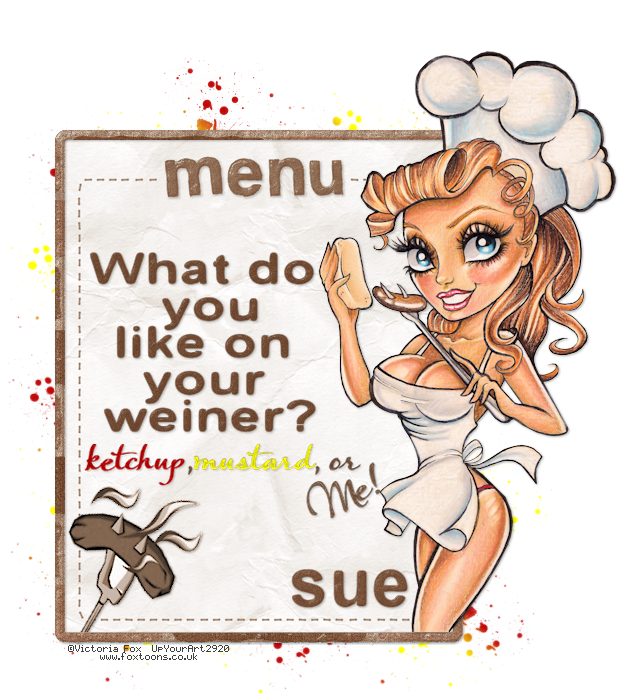
No comments:
Post a Comment