
This tutorial is for those with a good working knowledge of psp.
Supplies Needed
Images of choice, I used artwork bySugargrl14, which I supplied.
Scrapkit, FTU "Christmas is all around" from Malina.
Font of choice, I used Miss Le Gatees (PTU).
Mask, I used GemsMask122.
Plug-In : Eye Candy 4000 : Gradient Glow
Xenofex : Constellation
My Supplies.
Let's Begin!
Open New Canvas 700 x 600
This will give you room to move around
but don't forget to crop/resize when done.
Open supplies and resize - I resized mine by 25 for most items.
Paste the word art on your canvas and center it in middle.
Paste the frame and move below word art layer and to the right more than center. Use my tag as a guide.
Duplicate and on top layer add Xenofex - Constellation with these settings....
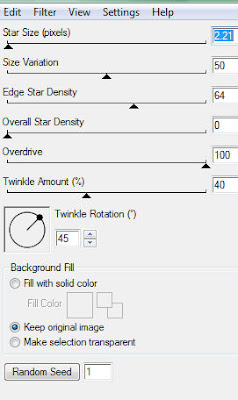
Lower opacity to 40.
Paste the tree and place to left below frame layer.
I added Xenofex - Constellation to my tree using same settings as above.
Paste pack and duplicate and resize it by 60 % and duplicate it again.
I also colorized my packages to match better.
I used Hue 47 and Saturation 110 and 60. Just play with it until you like it.
I added a leaf and flipped it and placed it under the wordart layer so it looks like it belongs.
I did this because I was going to use it for my name
but decided I liked how I ended up doing my name better, so just merged leaf with wordart layer, then added a gradient glow to it.
Using 3, 25,100, white.
Paste paper of choice and apply mask.
I used paper1.
Merge group and then apply Xenofex - Constellation with same settings as before.
Select your lasso tool and select around the frame but not outside it.
Invert and paste image and hit delete.
I wanted the hand to come out of frame so I roughly tubed girl image so I could have it like mine is.
I supplied my "tubed" image if you would like to do this as well.
Just place on image layer and fit it where it lines up
and draw with lasso tool around hand part and invert and hit delete.
Add name and gradient glow to it.
Add copyright.
That's it - all done!

No comments:
Post a Comment