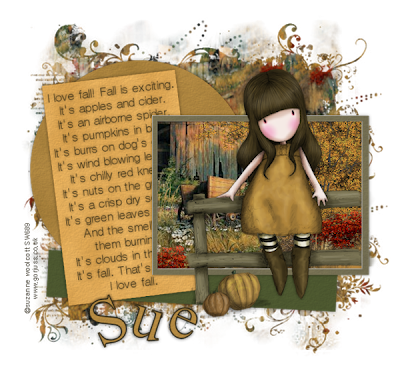
This tutorial is for those with a good working knowledge of psp.
Supplies Needed
Tube of choice, I used artwork by Suzanne Woolcott.
Font of choice, I used Crooked.
My Supplies : template and mask layer and words layer (made by me),
and fall bg image are supplied.
Texture Effect, I used grain fine.
Let's Begin!
Open Supplies
Resized Canvas to 700 x 700
This will give you room to move around
but don't forget to crop excess when done.
On large rectangle layer go to selections and float image and then defloat image and invert
Move the fall bg image that's supplied where you like it, then hit delete and select none.
On frame layer go to selections and float and then
defloat then add new raster image and fill with color of your choice.
I used #746e52 and then added texture effexts, texture, using grain fine texture
(supplied just add to texture folder if you don't already have it).
On circle, medium rectangle and long rectangle layers go to selections and float and then
defloat then add new raster image and fill with color of your choice.
I used #b48a42 on circle layer,#dfa955 on medium rectangle layer
and #4d582f on long rectangle layer and then applied same texture as above.
Add Tube and place where you like it.
Add copyright info,and name.
Add dropshadow to layers.I used 0, 0, 50, 8, black.
That's it!

This is a wonderful Tut. Thank you so much . Can't wait to get started on it. Hugs, Dottiemaye
ReplyDeleteI forgot to say that I have done a few of your tuts and there all great ones. Keep them coming. I am enjoying them so much. Hugs, Dottiemaye
ReplyDelete