This tutorial was written by me and for those
who have a good working knowledge of psp.
.............................................................................................
Okay, let's get started
Remember to save often!!!
Open new canvas 851 x 315
Select two colors from tube and make one foreground and the other background colors
Fill with one color
Apply cloud filter
Fill with one color
Apply cloud filter
Duplicate
Apply fine leather effect if desired or any other effect of choice or filter
Lower opacity if to dark
(that's why we duplicated layer)
Using selection tool - rectangle
draw out a rectangle smaller than background
Look at my tag for guide if needed
New layer - fill with color of choice
Contract by 2
Delete
Add noise
Add drop shadow
Paste tubes where you like and give them a drop shadow
Add text
Add border of 1 in same color as you added earlier
Magic wand - select
Add noise
Select none
Add border again and this time dark color at 5
Add border using color as before set at 1 again
Add noise
Add name
Give it a bevel and drop shadow of choice
Give it a bevel and drop shadow of choice
Add copyright info
Save


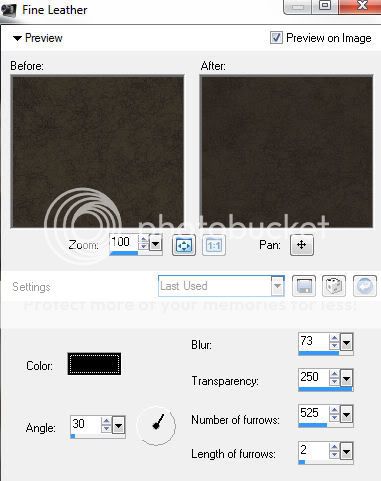
No comments:
Post a Comment