This tutorial was written by me and for those
who have a good working knowledge of psp.
Font
Whoa DNA
My Supplies
......................................................................................
Okay, let's get started
Remember to save often!!!
Open my supplies
Shift D
Close original
Paste tube and move to the left
Paste tube and move to the left
Duplicate and mirror image
Move to the right
I cropped my duplicate tube so bat was deleted
Lower opacity to 25 or where you like it
Now move my supplies around where you like them
I supplied diamonds that match the tube I used but also grey ones to be colored if you aren't using the same tube as me.
I also added a gradient glow to mine in black so it gave them the look to match tube diamonds so this is up to you
Whichever diamonds you use just delete the other ones
Move quote to where you like it or add quote of your own
Add name
Add drop shadow to layers
Add copyright info
Crop & Save
Simple tut but the possibilities are endless with different tubes and colors.
.......................................
Also if you want to add profile pic to match
Open new canvas 160 x 160
Paste bg layer into canvas
Paste frame
Move so upper left corner of frame is in the corner
Duplicate and do same for bottom right corner
Paste tube
Add name
Add copyright info
Save

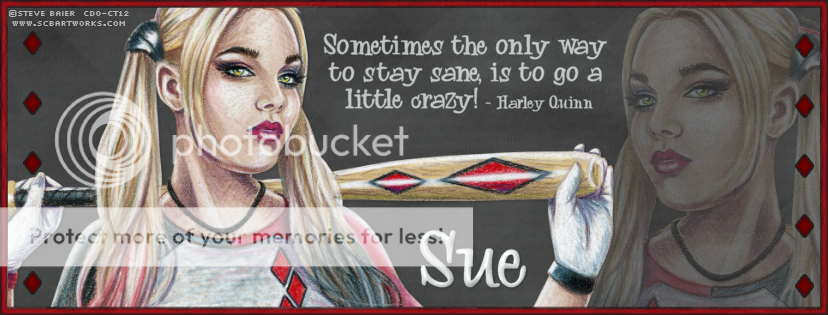

No comments:
Post a Comment